價格:免費
更新日期:2017-04-14
檔案大小:612.9 MB
目前版本:2.1.1
版本需求:需要 iOS 8.0 或以上版本。與 iPhone、iPad 及 iPod touch 相容。
支援語言:英語
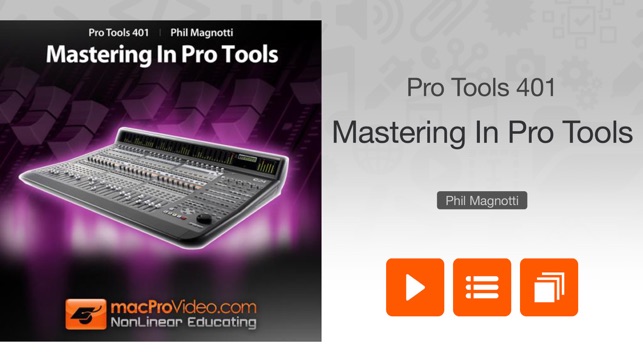
Produced by Multi-Grammy Award winning Mastering Engineer, this tutorial shows you how a world-class Mastering Engineer creates BIG sound ...
App Features:
• 237 minutes of video training
• Super clear explanations
• Offline Playback (no internet connection needed)
• Easy to navigate
Course Outline:
1. Introducing Phil Magnotti (01:28)
2. Why Master? (04:07)
3. Fix it in the Mix (If You Can) (05:50)
4. Cleaning up the Mix (06:14)
5. Preparing the Bounce and Stem FIles (05:43)
6. Bounce to Disk (02:59)
7. Bounce to Disk Settings Explained (05:56)
8. Starting a PT Mastering Session (02:15)
9. Routing the Tracks (02:39)
10. Testing the Track Routing (01:46)
11. Calibrating Your Monitors (04:25)
12. Calibrating the Balance of Your Monitors (02:49)
13. Import the Bounced Files into the Mastering Session (04:23)
14. A Quick Look at the Files (02:12)
15. EQ Overview (02:08)
16. 7-Band Parametric EQ Part 1 (03:55)

17. 7-Band Parametric EQ Part 2 (03:26)
18. The JOEMEEK VC5 Program Equalizer (02:45)
19. The Pultec Program Equalizer (04:21)
20. Mid/Side or Mono/Stereo Equalizers (06:46)
21. Compression Overview (03:36)
22. A Look at some Compressors (03:42)
23. Peak Limiting Overview (01:42)
24. A Look at some Peak Limiters (04:57)
25. Signal Flow and Peak Limiting (01:39)
26. Limiting with Dithering and Noise Shaping (05:52)
27. Multiband Compression Overview (03:52)
28. A Look at a Multiband Compressor (04:51)
29. Using a Multiband Compressor (03:25)
30. Multiband Compressor Techniques (02:36)
31. Working with Linked Bands (01:40)
32. Multiband Expansion Overview (02:10)
33. Upward and Downward Expansion (02:54)
34. A Look at Mastering Presets (02:40)
35. Mid/Side Compression Overview (02:12)
36. Mid/Side Compression (03:27)
37. Mid/Side De-esser (01:44)
38. Mid/Side Dynamic EQ (01:36)
39. The Order of Mastering Plugins (06:13)
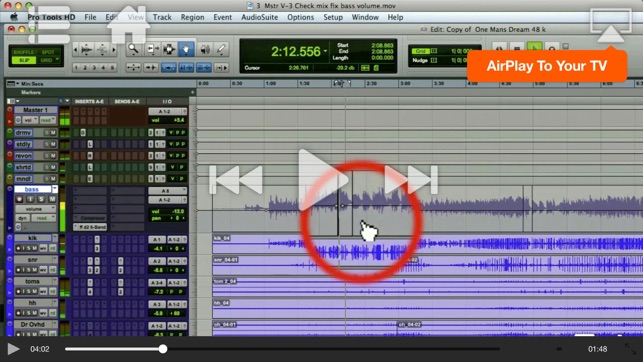
40. Hardware Inserts (05:03)
41. High Pass Filter Techniques (04:01)
42. A Note about Assessing Projects (02:15)
43. Mid/Side EQ Techniques (04:59)
44. Mid Range is Key (05:40)
45. Low Mid Notching (04:01)
46. Automating the Mastering Plugins (04:22)
47. Using a Low Mid Dynamic Equalizer (04:00)
48. Full Band Compression (03:45)
49. Simulating Analog Tape Part 1 (03:09)
50. Simulating Analog Tape Part 2 (03:33)
51. Setting Up the Peak Limiter (06:38)
52. Comparisons to a CD Track (03:37)
53. Analyzing Clipping (02:42)
54. Comparing the Mastered Waveforms (02:05)
55. Final Master of Song 1 (04:28)
56. Final Master of Song 2 (06:45)
57. Matching Songs from Different Studios (06:03)
58. Final Export before Sequencing (02:34)
59. Import of FIles into Jam (03:22)
60. Sequencing the Songs (02:58)
61. Song Spacing (02:39)
62. Working with Crossfades (03:51)

63. ISRC Overview (02:21)
64. Final Level, CD Text, and PQ Codes (03:36)
65. Burning the Disc (01:30)

支援平台:iPhone, iPad
